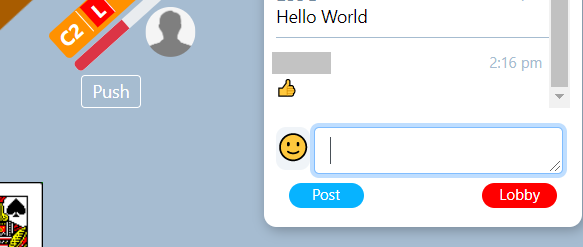Frequently Asked Question
How do I communicate with other players while playing or viewing?
Last Updated 5 years ago
There is a messaging box at the bottom right side of the game room. All you need to type your message in the message box and click post or hit Enter on the keyboard. When you hit any button on your keyboard, the focus will go to the chat window and when you press Enter button after typing your message, that message is delivered and visible to all players. It's simple as that!!! Both players and viewers can send messages in the same way. There are Emojies available when you right click you mouse and also you can copy/paste message in any language from other language applications