Frequently Asked Question
How can I register/login to this website?
Last Updated 6 years ago
CheettuKaliClub.com has tied up with Auth0 one of the top, high secure identity providers for Signup and Login for this site. All the login credentials go directly to the login provider of your choice (Google, Facebook, other mail providers etc.) and it is NOT stored in our website or databases. This provides hassle free login experience to our users.
Please follow the instructions given below or view the demo video
1. Just click on any browser – Google or MS Edge
2. At the URL, type www.cheettukaliclub.com
3. You will get to the website
4. Click on Login/Signup >> Take you to the sign in screen
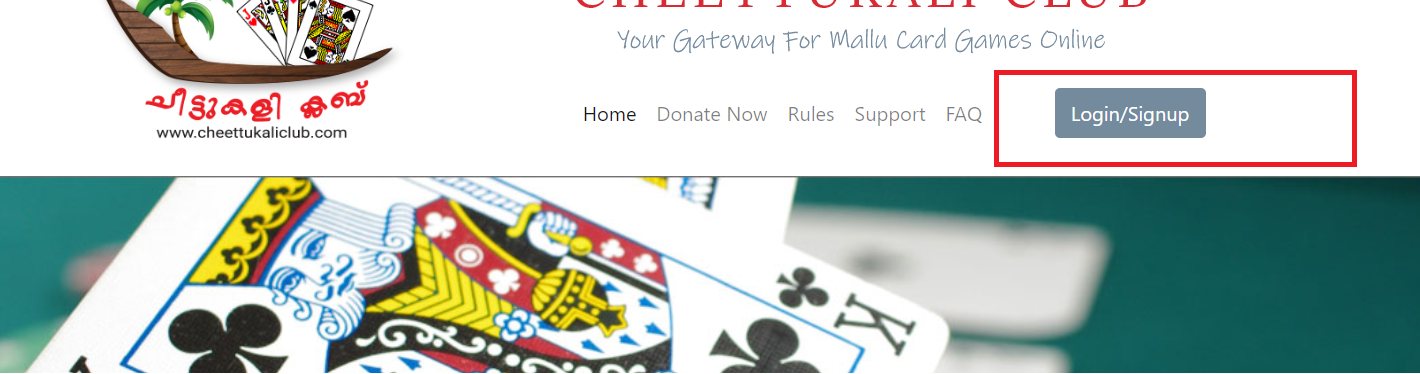
4. Decide how do you want to signup – The options are:
a. Facebook
b. Google
c. User-Id/Password Combination
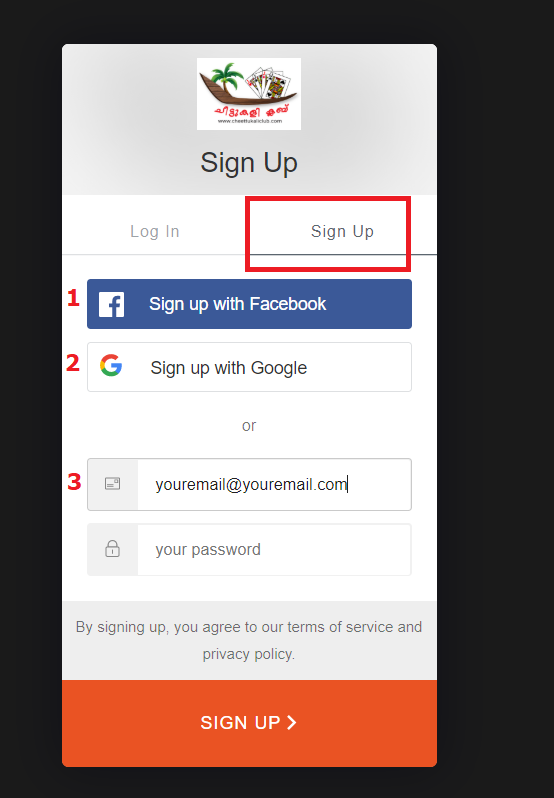
5. Click on Facebook or Google if one of those is your Choice.
a. FACEBOOK
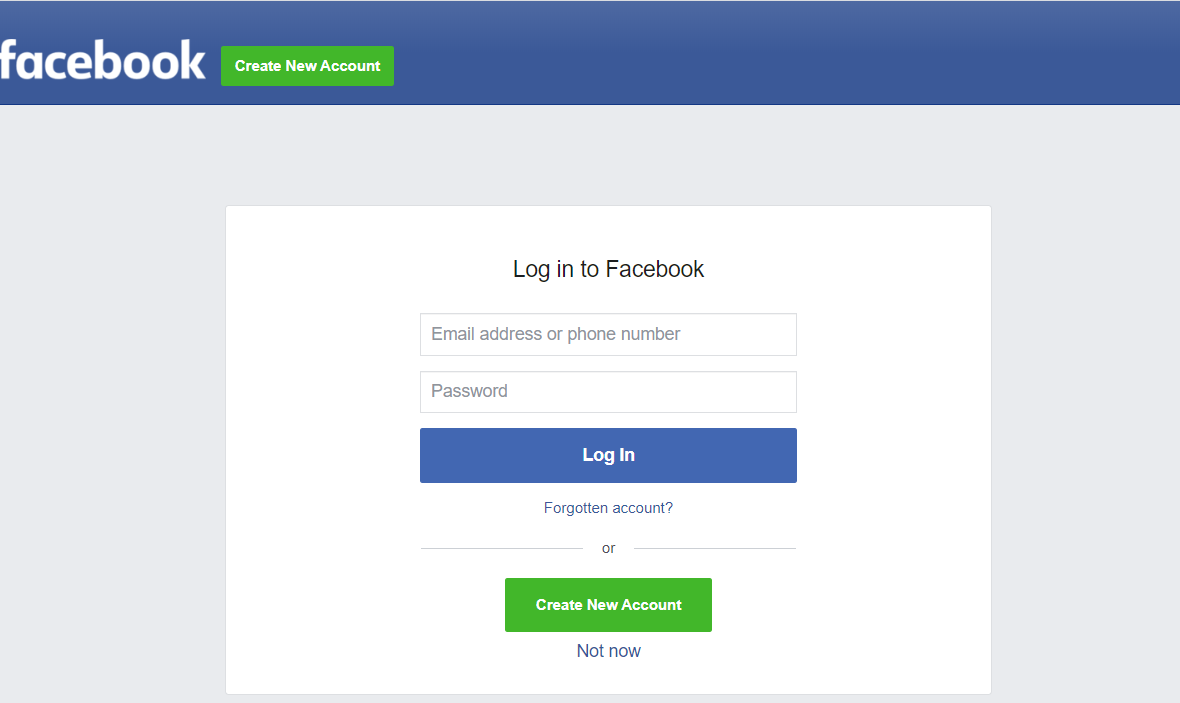
i. You have to have a Facebook Account
ii. Click on Sign in with Facebook
iii. Your User ID will be automatically populated
iv. Enter your FB Password
v. Click on Continue as (Name Given)
vi. Complete you profile information - Check Section 7 for Screenshot
vii. May optionally upload your own portrait photo
viii. Click on Agree Terms and Conditions
ix. Click on Submit and Continue
x. You will be taken directly to the Playing site.
b. GOOGLE
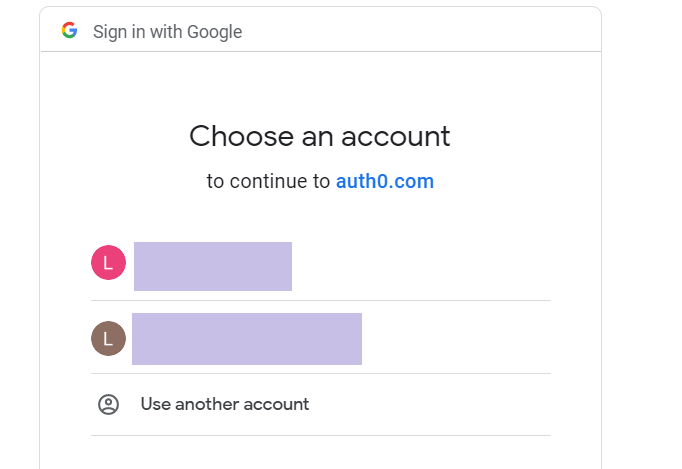
i. Click on Click on Sign in Google >> Take you to another screen
ii. Complete your profile information - Check Section 7 for Screenshot
iii. May optionally upload your own portrait photo
iv. Click on Agree Terms and Conditions
v. Click on Submit and Continue
vi. You will be taken directly to the Playing site.
6. USER ID/PASSWORD COMBINATION
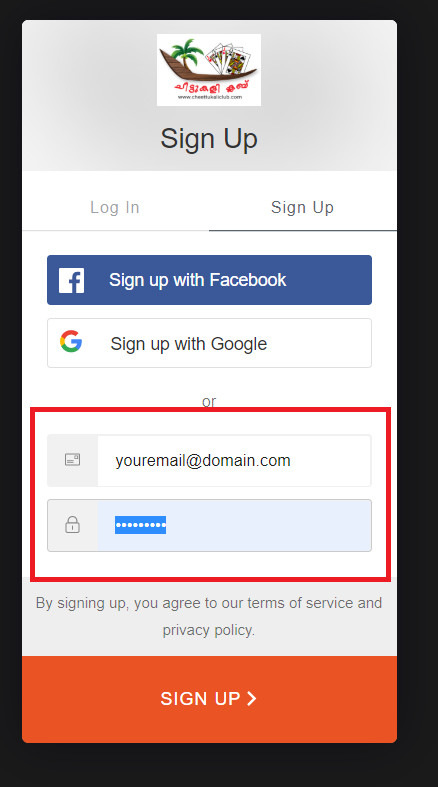
a. Click on Sign Up – See at the top immediately after Label: Cheettukali Club
b. Enter your Email ID where the cursor blinks.
c. Enter a Password – Minimum 8 Characters – See the direction
d. Click on LOG IN
e. You get a message that a link will be mailed to your email-ID
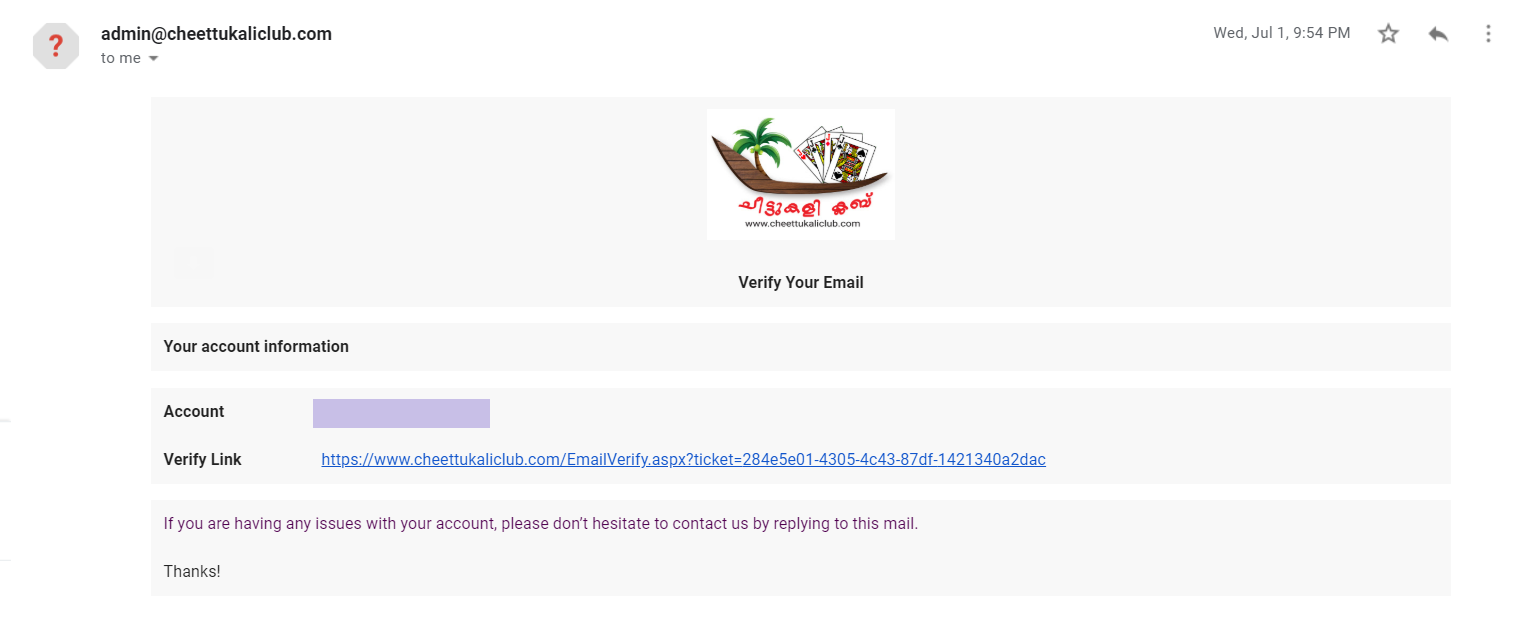
f. Sign-in to your email and see the email from admin in your Inbox or Junk Mail
g. If the email found then click on the given link >> Take you to another screen
h. Complete your profile information - Check Section 7 for Screenshot
i. May optionally upload your own portrait photo
j. Click on Agree Terms and Conditions
k. Click on Submit and Continue
l. You will be taken directly to the Playing site.
NOTE/S:
7. Complete Registration Page
All 3 login methods will land into following Complete registration page.
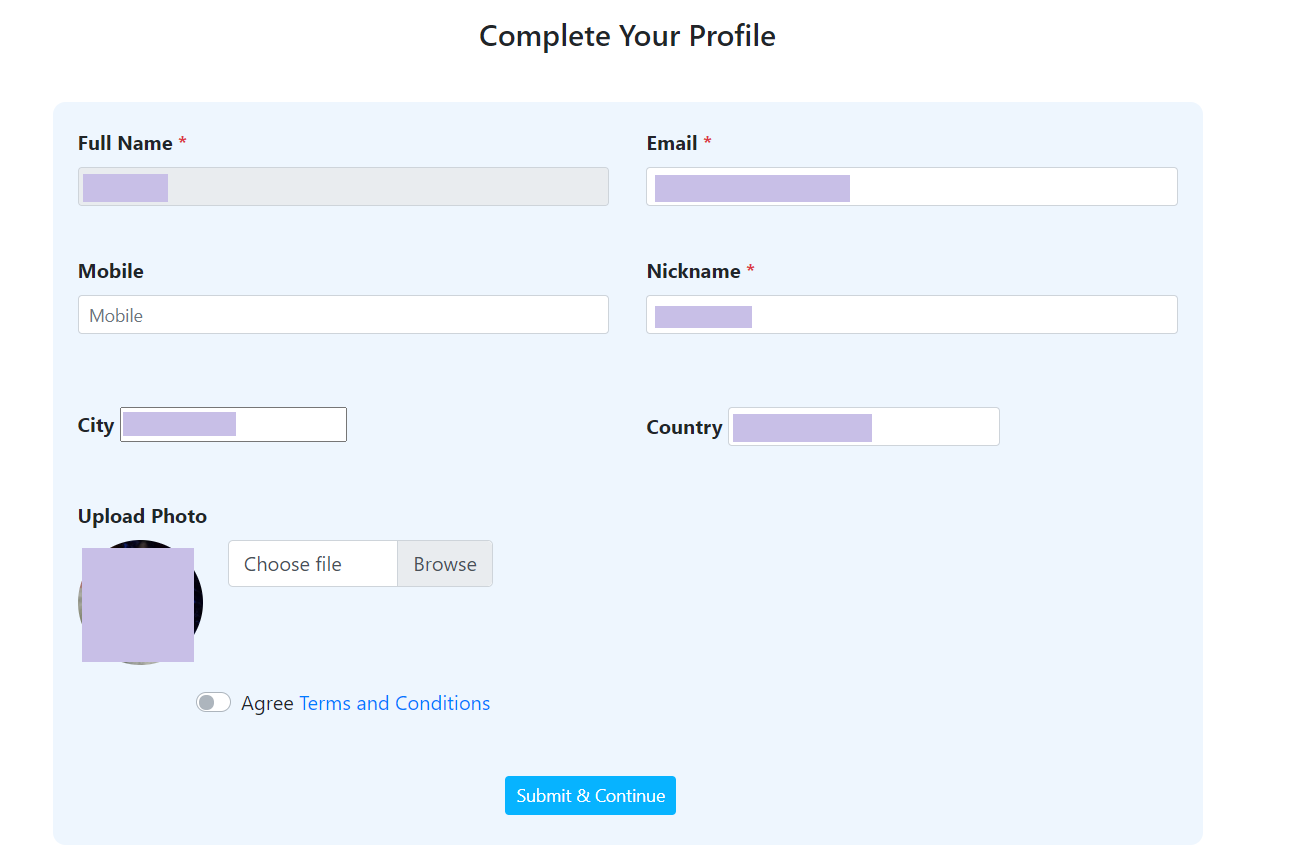
Our website won't ask for login again if you have already logged in to social provider and you have chosen social provider (Google or Facebook). It will ask for your login details if you have chosen Auth0 login. Please use Login tab for login (please don't use Signup tab again)
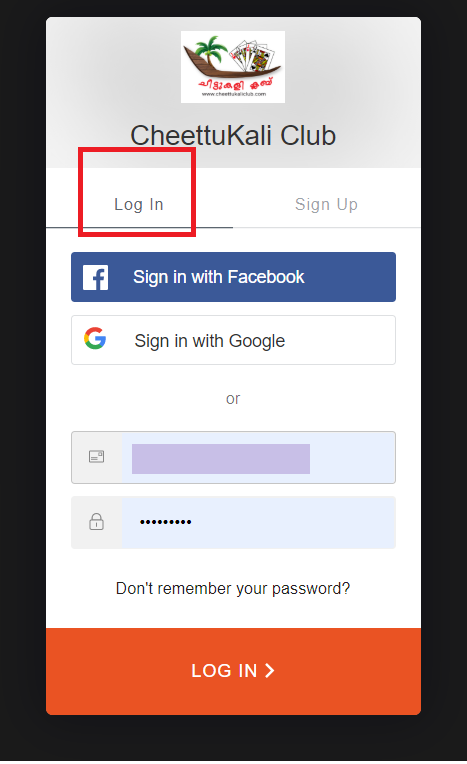
Registration Process
Please follow the instructions given below or view the demo video
1. Just click on any browser – Google or MS Edge
2. At the URL, type www.cheettukaliclub.com
3. You will get to the website
4. Click on Login/Signup >> Take you to the sign in screen
4. Decide how do you want to signup – The options are:
a. Facebook
b. Google
c. User-Id/Password Combination
5. Click on Facebook or Google if one of those is your Choice.
a. FACEBOOK
i. You have to have a Facebook Account
ii. Click on Sign in with Facebook
iii. Your User ID will be automatically populated
iv. Enter your FB Password
v. Click on Continue as (Name Given)
vi. Complete you profile information - Check Section 7 for Screenshot
vii. May optionally upload your own portrait photo
viii. Click on Agree Terms and Conditions
ix. Click on Submit and Continue
x. You will be taken directly to the Playing site.
b. GOOGLE
i. Click on Click on Sign in Google >> Take you to another screen
ii. Complete your profile information - Check Section 7 for Screenshot
iii. May optionally upload your own portrait photo
iv. Click on Agree Terms and Conditions
v. Click on Submit and Continue
vi. You will be taken directly to the Playing site.
6. USER ID/PASSWORD COMBINATION
a. Click on Sign Up – See at the top immediately after Label: Cheettukali Club
b. Enter your Email ID where the cursor blinks.
c. Enter a Password – Minimum 8 Characters – See the direction
d. Click on LOG IN
e. You get a message that a link will be mailed to your email-ID
f. Sign-in to your email and see the email from admin in your Inbox or Junk Mail
g. If the email found then click on the given link >> Take you to another screen
h. Complete your profile information - Check Section 7 for Screenshot
i. May optionally upload your own portrait photo
j. Click on Agree Terms and Conditions
k. Click on Submit and Continue
l. You will be taken directly to the Playing site.
NOTE/S:
- For Facebook and Google Logins, as emails are already validated by social login provider, CheettuKaliClub.com will not validate your email again and hence will proceed directly to complete profile.
- Those who are NOT using Facebook and/or Goggle, you have to sign in using your email-ID and Password.
7. Complete Registration Page
All 3 login methods will land into following Complete registration page.
Login Process
Our website won't ask for login again if you have already logged in to social provider and you have chosen social provider (Google or Facebook). It will ask for your login details if you have chosen Auth0 login. Please use Login tab for login (please don't use Signup tab again)